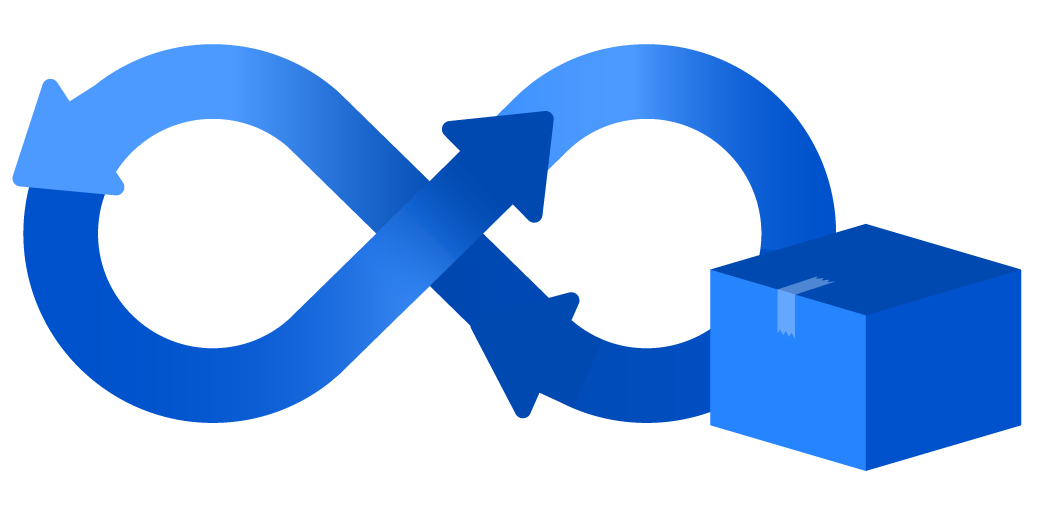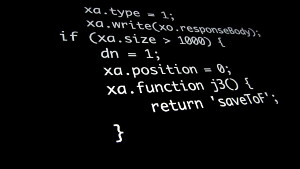HttpClient explained using netstat
November 26, 2019
Learn http client once again this time via netstat
This is not a guide to:
How to use HttpClient in your app ?
But rather how to use netstat and how TCP connections are behaving in different code scenarios.
Below examples will showcase dotnet HttpClient running next to nestat being refreshed every 1sec.
Keep-alive is set to true on default so connections will be reused. Output from netstat is filtered to show only relevant data.
sudo watch -n 1 "netstat --TCP -pnW | grep 104.27"
Netstat explained
Every TCP connection is a pair of local and foreign address.
Address is combination of IP/port, where:
- IP is used to locate machine
- Port is used to determine application on that machine.
If machine is talking to the server, port for local address will be picked from pool of available ports. Port for foreign address will be of course port on what remote server is listening (in this case 443).
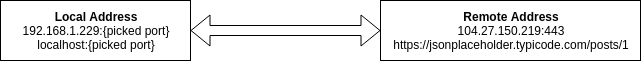
Netstat columns:
Local addressIP/port of local machineForeign addressIP/port of remote machine- Every connection is in some state, here are the most important:
ESTABLISHEDconnection is opened after 3-way handshake and ready to transmit the dataTIME_WAITclient side (HttpClient) closed the connection, but there can be still something flowing from server, because of that connection is still open and will be closed after some timeCLOSE_WAITsame as above, but from server sideFIN_WAIT2remote server has sent acknowledgement of receiving connection termination request (from httpclient)LISTENINGlocal server is waiting for incoming remote connections
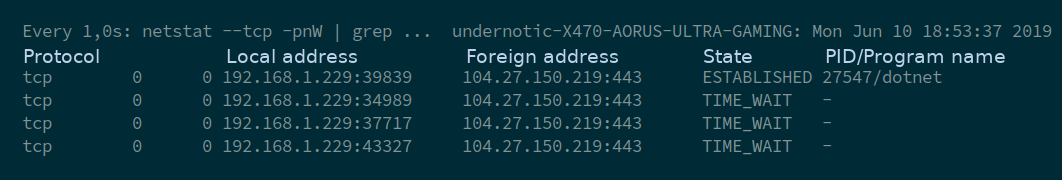
Example 1
In code:
HttpClientis instantiated per single requestHttpClientis not disposed
In netstat:
- Each request gets its own TCP connection
- TCP connections are not closed after completion of requests
- TCP connections are closed after program is terminated
If program is continuously running:
- After some time of idleing, foreign address sends connections termination requests and local connections go to
CLOSE_WAITstate - System is waiting for dotnet program to close the connections if not after some time connections will be closed by operating system.
We created overhead by not-reusing existing TCP connection to (104.31.66.95:443). Make this loop iterate over 65,535 time and you will reach maximum number of ports available, making this machine completely unresponsive.
Example 2
In code:
HttpClientis instantiated per single requestHttpClientis disposed after each request In netstat:- Each call gets its own TCP connection (see port changing on client side (192.168.1.229))
- Connection immediately goes to
TIME_WAITstate after disposingHttpClient
We still have overhead by not reusing existing connection, on the other hand port deplation is much less likely to happen. Although make this loop parallel Parallel.ForEach and see machine becoming unresponsive.
Example 3
In code:
HttpClientis instantiated only onceHttpClientis disposed once it executed all requests In netstat:- Each http call goes through single TCP connection
- All connections immediately go to
TIME_WAITstate after disposingHttpClient
TCP connections are finally reused but remember this is only example.
In real-life scenarios I recommend using HttpClient Factories, which takes care of HttpClients life-cycle, more over here.
Keep in my mind everything above was conducted on Linux Mint, on Windows situation in netstat might be slightly different.